
You will need a dei part number 556uw.
DIRECTWIRE™ WIRING INFORMATION - BMW / 5 SERIES / 1995 / Remote Start
[PRINT THIS PAGE]
12volts red + steering column
Starter black/yellow + steering column
Second Starter
Ignition green + steering column
Second Ignition purple + steering column
Third Ignition
Accessory
Second Accessory
Keysense
Power Lock white/red/yel dots + anti-theft plug
Notes: Anti-theft plug or module located under rear seat on passenger side, next to battery. Unlock may also be blue/brown/yel dots. Lock wires were available in previous years in drivers kick panel, but may be difficult to locate there for 94. These lock wires do not change state when the locks are operated, so they are difficult to test (they are intended for an optional remote-control keyless entry system). Be very sure of location before using these wires! Do not operate locks by remote when doors are open or deadbolted to prevent possible damage to servos.
Power Unlock blue/red/yel dots + anti-theft plug
Notes: Anti-theft plug or module located under rear seat on passenger side, next to battery. Unlock may also be blue/brown/yel dots. Lock wires were available in previous years in drivers kick panel, but may be difficult to locate there for 94. These lock wires do not change state when the locks are operated, so they are difficult to test (they are intended for an optional remote-control keyless entry system). Be very sure of location before using these wires! Do not operate locks by remote when doors are open or deadbolted to prevent possible damage to servos.
Lock Motor
Unlock Motor
Parking Lights+ gry/purple, gry/yel at light switch
Parking Lights-
Hazards
Turn Signal(L)
Turn Signal(R)
Reverse Light
Door Trigger brn/gry, brn/blu, brn/ppl - anti-theft plug
Notes: These three are (in order) dr F, pass F, both R. Combine with diodes. The only combined wire is affected by domelight supervision and also shuts off after the door is open too long. Low-current domelight supervision is possible on any of these pinswitch wires.
Dome Supervision comes on with unlock
Trunk/Hatch Pin red/white + harness to trunk
Notes: Also find trunk or rear hatch trigger at factory alarm plug by battery under passenger side rear seat.
Hood Pin
Trunk/Hatch Release
Power Sliding Door
Factory Alarm Arm
Factory Alarm Disarm
Disarm No Unlock
Tachometer black AC at diagnostic conn.
Notes: Round plug with screw-on cover at pass. shock tower or by fusebox on drivers side.
Wait to start
Brake Wire blue/red + brake pedal switch
Parking Brake
Horn Trigger
Memory Seat 1
Memory Seat 2
Memory Seat 3
Interface Module: Category:
Immobilizer Bypass Required:
Yes Type:
EWS II
Part #: 556UW
Alternate Part1 #: DesignTech 20402
Alternate Part2 #: DesignTech 29402
Notes:
Smart Starter Kill Relays: Not Available
Last edited by gmannino; 10-26-2006 at 01:42 AM.
Reason: ?
Greg Mannino
Car Audio.Video.Security.Navigation Guru
Electrical/Mechanical Specialist




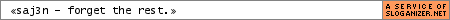

 Reply With Quote
Reply With Quote








 Gone but not forgotten
Gone but not forgotten